We’ve written before about constant error messages displayed by your computer (If You’re Constantly Receiving Error Messages). Error messages are shown when your Operating System (Windows, macOS, Android, iOS, etc.) encounters a problem that it can’t solve.
You can use error messages to diagnose a problem with your PC. These messages also help PC technicians and tech support staff help you.
In addition, your OS will report such errors to its developers. These developers then will try to solve them and deliver the fixes in future updates.
How to Deal With Fake Error Messages
But what if your computer constantly displays error messages that seem… unusual? Maybe the error number does not refer to a real error? Maybe the warning includes strange and absurd claims?
Take the Error #268D3 alert as an example. It gives you an error number, that seems legit. But it also tries to scare you, which is strange for an error alert.
Fake error reports often threaten that your PC is horribly infected, that your photos and passwords are being stolen RIGHT NOW, and even that your computer will be blocked. And they can be genuinely stressful and intimidating.
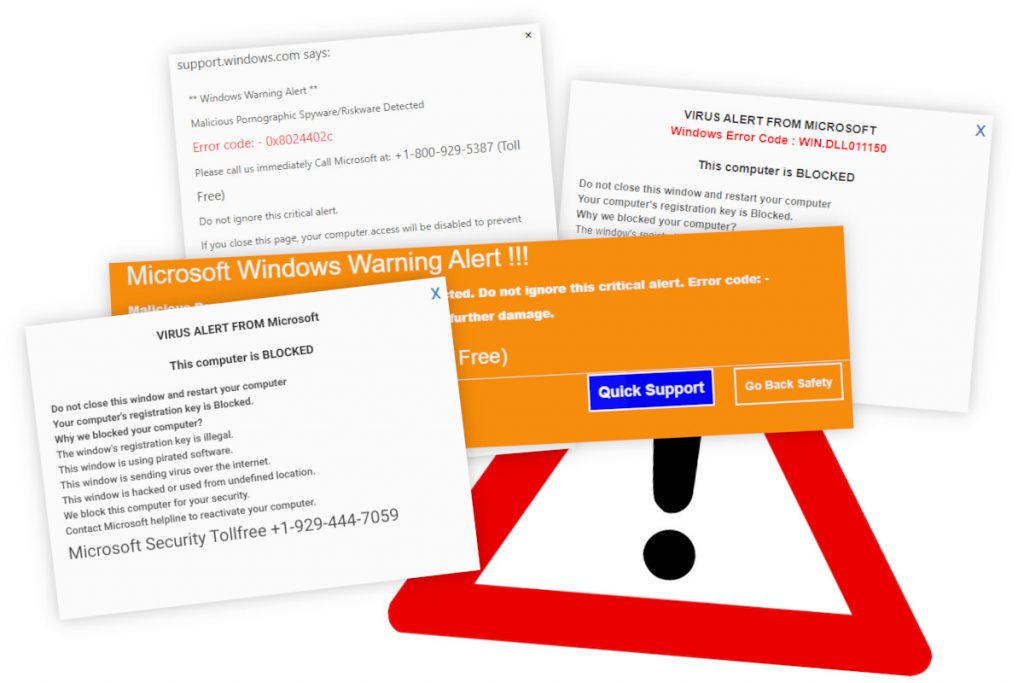
They are not real error messages. They are scam or prank sites trying to scare visitors.
So, what to do?
If you see a computer error on your screen, should you seek help from tech support? Or should you ignore it because it might be fake?
The answer is the former – you should ask for help and advice.
Constantly seeing real computer errors heralds a genuine problem with your PC’s settings or hardware. Similarly, seeing fake errors indicates a problem with your PC’s security. A problem is a problem – and it needs to be solved.